We’re excited to announce the new features and enhancements that come with CIPO Release 3.3.8! Our ongoing commitment to refining your project management experience means even more intuitive tools and user-friendly updates. Here’s what you can expect:
What's New?
Features & Improvements
A list of new enhancements and improved usability or functionality.
Bug Fixes
We had some bugs to squash, too. Not many, but enough to annoy us.
- Closed Status for Contracts: Admins can now close completed Contracts, making all associated documents read-only while retaining the option to reopen them if needed.
- New Dashboard: Get all key project information at a glance. This enhanced Dashboard highlights outstanding tasks and correspondence items to keep you on track and informed.
- Document Creation from Email: Now available for modules not tied to specific contracts. This simplifies documentation and correspondence management across projects.
- Contract Number in Selection Bar: The Contract number now appears in the selection bar for easier identification and navigation.
- Global Management of SOV Categories: Standardize and manage SOV (Schedule of Values) Categories globally through the module configuration. This update streamlines project setup and ensures consistency.
- Custom Date, Time, and Number Formatting: Customize your Date, Time, and Number formatting (including decimal and thousand separator symbols) at the company level for improved data representation.
- Batch Document Rollback: Users can now roll back multiple documents simultaneously, increasing efficiency in managing document workflows.
- Payment Period Description Reference: You can now include the Payment Period as a description reference field within the Progress Payment module for clearer documentation.
- Show Field Label in mapping window during Data Import.
- Enhanced the User Capacity & Allocations (hours per month).
- [TechStack] Migrate to .Net 8.
- Option to propagate assignments from Program to Project to Contract
- Assignment Selection Visibility: Users who have not yet accepted their CIPO invitation will now be hidden from the assignment selection list, reducing clutter.
- Alphabetized Contract Selection List: The contract list within the User Assignment section is now sorted alphabetically for quicker and easier navigation.
- Mobile-Friendly Project Files: Project Files have been adjusted for better usability on mobile devices, ensuring smooth access on the go.
- [UI] Properly align annotation fields they seem off
- [UI][Mobile] Adjust Project Files spaces.
- SOV Categories – move General into module config.
- Import dialog should disappear after import was successful
- Draft approval is not working on a contract when Workflow Group is configured.
- “Required” asterisk not visible on form field.
Experience a new feature in action
In this video, we’ll walk you through the updated dashboard introduced in CIPO Release 3.3.8. See how you can dynamically view contract-specific overviews, customize the modules displayed, and easily switch between a personal dashboard or all-modules view. With streamlined navigation and tailored insights, the new dashboard helps you stay on top of your projects with ease.
Commitment to Your Success
These updates are part of our mission to make CIPO more robust, flexible, and user-friendly. We appreciate your continued feedback and look forward to hearing how these enhancements support your work. Stay tuned for more improvements, and don’t hesitate to reach out to our support team at [email protected] with any questions or feedback!
Thank you for being a valued member of the CIPO community! We look forward to continuing to support your success with our latest enhancements.
Unlock the potential of CIPO to revolutionize your operations. Whether you're overseeing program, project, and construction processes or seeking efficient business automation solutions, CIPO has you covered.
Schedule a FREE demo today!

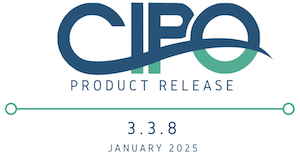
Leave a Reply