Construction executives don’t have time to dig through spreadsheets, project folders, and status reports just to answer a simple question:
“Where do we stand?”
When you’re managing a portfolio of active projects, one delayed milestone or missed budget target can ripple across teams, timelines, and bottom lines. A well-built executive project dashboard gives you that answer in seconds, without the noise.
However, not all executive dashboards are created equally. Many flood you with data but hide what matters. Others focus on contractor-centric workflows, leaving owners and operators without the necessary visibility.
So, what KPIs should be included in a construction project dashboard?
Below are the five key performance indicators (KPIs) every executive needs to track project health, prevent overruns, and lead with clarity.
1. Planned vs. Actual Progress
This is your first line of defense against project delays. Progress tracking isn’t just about knowing what’s done; it’s about seeing how performance compares to the plan.
An effective dashboard should display:
- Overall percentage complete per project
- Milestone status (planned vs. achieved)
- Field-reported progress synced in real time from modules like daily reports, RFIs, and inspections
Modern platforms like CIPO integrate field-reported data from daily logs, inspections, and RFIs directly into executive dashboards, so leaders aren’t dependent on lagging weekly reports or status meetings.
Why it matters:
- Offers a quick snapshot of project momentum
- Flagging projects before they derail timelines
- Helps you prioritize attention where it’s most needed
Pro tip: For capital improvement projects (CIPs), include a high-level progress bar per funding source or grant stream for visibility across programs.
2. Budget vs. Actual Cost (and Forecast)
You can’t lead on cost control if you’re looking at outdated numbers.
Your dashboard should visualize:
- Actual cost to date across projects
- Budget variance (both percentage and dollar value)
- Forecasted total cost at completion, especially when integrated via BI tools or external ERP systems
- Cash flow curves by month or quarter
This becomes even more powerful when linked to pay apps and approved change orders. Bonus if your system allows drill-down by cost code or division.
Why it matters:
- Improves financial control and reduces reactive decision-making
- Prevents small overruns from escalating
- Enables ROI-focused leadership across multiple project types
Real-world scenario: Eastern Municipal Water District (EMWD) turned to CIPO when its legacy management software could no longer support the company’s workflow. This led to cost savings, increased efficiency, and standardization across the organization.
3. Pay App Status and Change Order Exposure
Cash flow management can make or break a project portfolio.
A dashboard that helps you track pay applications in real time should show:
- Number of submitted vs. approved pay apps
- Payment aging across contractors or vendors
- Open, pending, and approved change orders with associated costs
Public agencies in particular must navigate strict compliance rules and multi-step approvals. Executive dashboards should surface delays or bottlenecks in the payment cycle early.
Why it matters:
- Avoids payment bottlenecks and vendor disputes
- Flag scope creep tied to cost before it grows
- Supports audit and grant compliance with a complete history
Executive insight: CIPO’s pay app module tracks against the schedule of values (SOV) and change orders, providing leaders a live view of cost impact, without needing to jump between tools.
4. RFI and Submittal Status
While these may seem tactical, they’re critical drivers of construction delays.
Your dashboard should highlight:
- Open RFIs by age or priority
- Submittals pending review
- Overdue responses (by discipline or team or other defined fields)
- Resolution rates per project
RFIs and submittals are often the “quiet backlog” that executives don’t see—until they cause schedule slips or rework. Including them in an executive view keeps teams accountable and projects moving.
Why it matters:
- Ensures design team responsiveness
- Reduces communication breakdowns
- Supports reliable schedule forecasting
Optional enhancement: Track average RFI turnaround time across the portfolio to benchmark performance and vendor accountability.
5. Schedule Variance by Project
Schedule variance (planned vs. actual progress over time) is one of the clearest indicators of overall performance—and one of the most underutilized.
Your executive dashboard should:
- Show variance from baseline schedule in days or %
- Display SPI (schedule performance index) if using earned value
- Surface at-risk tasks and missed milestones
CIPO dashboards allow for quick scanning across all active projects, making it easy for leaders to jump into critical path discussions when needed.
Why it matters:
- Flags project delays before they stack up
- Aids in resource reallocation or vendor coordination
- Supports data-backed decision-making during monthly reviews
What Else Should a Construction Executive Dashboard Include?
The right KPIs are essential, but how that data is presented matters just as much. An effective executive dashboard for construction should also offer:
- Role-based views: Give execs high-level summaries, while PMs and field teams access details
- Drill-down capability: From portfolio → program → project → line item
- Real-time syncing: Data should update without manual uploads
- Mobile-responsive platform: Access dashboards and reports in real time—whether you’re in the field or on the go
- Export options: Generate audit-ready reports, board summaries, and funding overviews in minutes
Pro tip: Look for systems that support Power BI or other BI tools to give leadership teams flexibility in slicing data for strategic insights.
How CIPO Delivers Real-Time Executive Dashboards
CIPO’s project management software is purpose-built for owners and public sector leaders, not contractors. That means every key metric, view, and workflow is optimized for clarity, control, and compliance.
Key features include:
- Customizable KPIs across projects, departments, or funding streams
- Real-time data sync with project teams, finance, and vendors
- Pre-built dashboards for CIPs, grants, and compliance reporting
- Power BI-ready for advanced analytics
- No-code configuration because waiting on IT should never be a blocker
Whether you’re managing five projects or 50, CIPO gives you a single source of truth to lead confidently.
Ready to Efficiently Track Your Projects?
CIPO Software is not just about processes and data; it’s about unlocking your people’s full potential by providing clarity, consistency, and confidence.
Whether managing public works, enterprise operations, or complex construction programs, CIPO helps you operate smarter, faster, and more predictably.
Real-World Success
Success Stories: Real Impact
At CIPO, we focus on changing the construction process with standardization. Here are some examples showing how our clients improved by adopting our methods:
Case Study: Project X
In Project X, standardization led to a 30% boost in productivity and cut project expenses by 25%, while keeping quality and safety high.
Case Study: Project Y
Project Y saw improvements in workflow using CIPO’s system, achieving quicker project completions and higher client satisfaction.

