If you’ve ever spent twenty minutes digging through folders to find the latest drawing set, you’re not alone. Construction projects generate a significant amount of documents, and when teams depend on scattered systems to manage them, things can quickly become disorganized.
Managing construction documents goes beyond mere organization. It’s essential for keeping your team aligned, reducing rework, and protecting your schedule and budget.
Let’s explore how document control operates on-site, identify common pitfalls, and discuss how you can improve it with the right file management systems in place.
The Basics of Construction Document Management
To enhance your team’s documentation practices, it is essential to understand the various types of construction documents involved and how they typically flow through a project.
Common Types of Construction Documents
- Contract documents
- Project drawings and blueprints
- Specifications and technical manuals
- Requests for Information (RFIs) and their responses
- Submittals and corresponding responses
- Change orders, Potential Change Orders, Change Order Requests, and ongoing cost updates
- Inspections and surveys
- Daily field reports and safety logs
- Closeout documents, punch lists, and warranties
Each of these documents goes through its lifecycle and workflow. Therefore, a modern document management solution must do more than store files. It should provide features such as version control, audit trails, user-specific access, and built-in linkages, including RFIs, inspections, payment applications, and most importantly, stored in a structured, easy-to-find format.
Why Poor Construction Document Management Is Costing You Time and Money
Traditional software often relies on shared drives, isolated file-sharing tools, and manual processes that are not scalable. While this might suffice for smaller projects, it is inadequate for agencies managing multiple projects valued in the millions.
Modern construction projects generate an enormous volume of documents, but many teams still manage them using a mix of PDFs, email threads, file shares, and printed copies stored in job site trailers. This includes submittals, RFIs, drawings, spec sheets, and photos, among others.
Such a scattered approach makes it easy to lose track of what is current and who is responsible, leading to a frustrating ripple effect.
Hidden Costs of Poor Document Management
- Field teams use outdated plans
- Approvals get missed
- Closeout packages are incomplete
- Disputes increase when there’s no audit trail
Even the most organized project manager can only do so much when the tools are not designed to manage document control in construction on a large scale. For a more in-depth look at how fragmented systems lead to risk, take a look at our recent post on where government construction projects tend to break down.
Key Features to Look for in a Document Management Solution
At some point, it becomes essential to have a system designed to handle the complexities of modern construction, especially when managing multiple projects. You don’t want an overwhelming number of features that make it difficult to navigate the software, but you do need a system that aligns with your construction project workflow.
Here are some key aspects to consider when looking for construction-specific document control tools:
Centralized Storage
All files, drawings, and submittals are stored in one location, removing the guesswork about which folder is the source of truth. Such document control in construction reduces confusion and saves time when searching for documents.
Searchable File Index
Metadata, filters, and keywords help you quickly find what you need without recalling who uploaded it or when.
Inter-Connected Lifecycle
A modern document management and control system should be able to interconnect RFIs (Requests for Information), change orders, inspections, pay requests, and scheduled activities as needed. All components should be linked together rather than operate in isolation. It is essential to establish relationships between documents to convey a complete narrative.
Real-Time Notifications
When a document changes, the right people get notified. This speeds up decision-making and reduces delays.
Integration With Other Tools
When selecting construction document software, look for options that integrate with your scheduling, procurement, GIS, and accounting systems. This integration minimizes double entry and ensures data consistency across your project’s tech stack.
Purpose-built tools, such as CIPO’s document management module, can significantly enhance your workflow. Rather than adding another layer of software, it centralizes documents within your project’s processes. If you are managing multiple jobs, explore how these features align with broader strategies in our article on managing various construction projects.
The Role of Versioning, Mobile Access, and Permissions
Version control is a crucial area where many teams face challenges. It’s easy to assume that everyone is using the latest set of drawings, but problems can occur when someone in the field accesses the wrong file and installs a system based on outdated specifications.
Utilizing drawing versioning tools can help prevent these issues. With a platform that includes version tracking, you gain access to clear audit trails, update histories, and the ability to roll back changes if necessary. This feature reduces the need for rework and helps keep projects on schedule.
Mobile access is becoming increasingly important. If your teams cannot check drawings, upload photos, or respond to RFIs (Requests for Information) from the field, you put yourself at a disadvantage. CIPO offers mobile-friendly features, with a native mobile app coming soon, ensuring everything is connected to the project record. This makes it easy to reference drawings, upload site photos, and respond to RFIs directly from the field.
Additionally, managing permissions is essential. For example, your inspector doesn’t need access to internal budget notes, and your financial controller shouldn’t have to sift through multiple drafts of RFIs. For example, CIPO employs role-based access, ensuring that each team member can view only the information relevant to their work and nothing beyond that.
Real Example: From Shared Folders to Sophisticated Collaboration
The Inland Empire Utilities Agency (IEUA), a public utility in Southern California, has successfully utilized CIPO to manage over $2 billion in capital projects. One of its most significant initiatives, the $350 million RP-5 expansion, underscored the need for centralized, construction-specific document control.
At peak times, there were over 300 personnel on-site, and thousands of Requests for Information (RFIs), submittals, and drawings circulated, making shared drives and emails insufficient for effective management. To address this issue, IEUA turned to CIPO for real-time collaboration, version control, and streamlined workflows.
CIPO’s configurable routing, role-based permissions, and tracking tools enabled IEUA to reduce delays, enhance traceability, and ensure that the right teams had access to the correct information at the right time.
Even amid the disruptions caused by COVID-19, IEUA was able to adapt its processes quickly using CIPO’s flexible platform, keeping a $350+ million expansion project on schedule.
Stop Chasing Documents and Start Managing Them
Construction document management involves more than simply organizing paperwork; it is a crucial component of project management. Effective document management directly impacts your projects’ ability to stay on schedule, within budget, and defensible.
Discover how CIPO can help you manage your construction workflows more effectively, not just your files.
Feel free to explore our guide on managing multiple construction projects or request a demo to see how everything works in practice.
Frequently Asked Questions
Document storage refers to a system for saving your files. However, document control encompasses much more. It ensures that everyone is using the most up-to-date version of each document, tracks who made changes and when, and integrates documents into workflows such as Requests for Information (RFIs), payment applications, and inspections. Effective control is essential for keeping a project on track, while storage helps prevent information loss by centralizing data. This centralization makes the information searchable and reusable, enabling you to build analytics across multiple programs or projects.
Rework can be costly. When a field crew uses the incorrect version of a drawing or specification, it can lead to delays, change orders, and potential safety concerns. Effective version control ensures that everyone is always working with the same set of instructions.
Effective document control enhances transparency, minimizes delays, and reduces the risk of expensive disputes. It keeps project teams coordinated, ensures compliance with contracts and regulations, and facilitates a smoother closeout process. Over time, this approach reduces friction among stakeholders and improves overall program performance.
Drawings, specifications, submittals, RFIs, change orders, meeting minutes, daily reports, inspection logs, and closeout documents should be formally controlled. Any documents that could impact cost, scope, or schedule must be included in formal document control.
CIPO assists public agencies and capital program managers by providing centralized document storage, automated version tracking, integrated workflows, and customizable permissions. All documents are linked to projects, activities, and payments, giving teams complete traceability throughout the project lifecycle.
Real-World Success
Success Stories: Real Impact
At CIPO, we focus on changing the construction process with standardization. Here are some examples showing how our clients improved by adopting our methods:
Case Study: Project X
In Project X, standardization led to a 30% boost in productivity and cut project expenses by 25%, while keeping quality and safety high.
Case Study: Project Y
Project Y saw improvements in workflow using CIPO’s system, achieving quicker project completions and higher client satisfaction.

